20 Jan How To Choose A Secure Password
Password-management company SplashData has released its annual list of the 25 most common passwords (read ‘the most insecure passwords’) on the Internet during 2015.
SplashData analysed more than 2 million passwords that got leaked last year, looking at the most commonly leaked passwords and those that were least secure.
2015’s top spots came from more than 2 million leaked passwords, and it showed that even though cyber-security is a subject we all know abut – there are still many people who are not taking internet security seriously.
The passwords ranged from the entirely predictable ‘12345’ and ‘password’ to passwords referencing favourite pass-times and popular culture like ‘football’ and ‘starwars’.
Here’s SplashData’s full list. If your password is on here, follow our guildelines for choosing a secure password and change it as soon as you can!
1. 123456
2. password
3. 12345678
4. qwerty
5. 12345
6. 123456789
7. football
8. 1234
9. 1234567
10. baseball
11. welcome
12. 1234567890
13. abc123
14. 111111
15. 1qaz2wsx
16. dragon
17. master
18. monkey
19. letmein
20. login
21. princess
22. qwertyuiop
23. solo
24. passw0rd
25. starwars
So that is the ‘What Not To Do’ list – follow our suggestions below to help create secure, safe passwords to protect your data online.
How To Choose A Secure Password:
1. Don’t Make It “Guessable”.
Avoid using names and dates of things in your life. Also, don’t think that by replacing a letter with a number or symbol you have made it secure. If your password is something familiar to you in the first place, changing a single letter in the word is not going to stand up to any nefarious activity for long. As PCWorld put it ‘Cracking “p@ssw0rd” may take longer than cracking “password”, but it will still be relatively trivial to crack because, special characters or not, the password is still “password”.’
2. Make it Long.
The longer the password, the more difficult it is to guess or crack. As a minimum, your password should contain at least eight characters.
3. Make It Random.
This follows on from the first point – do not use common names or dates that are easy to guess. Choose random letters and numbers instead. There are even websites to help you create secure random passwords such as Passwordsgenerator.net. Common suggestions are to use both upper and lower-case letters and
include at least one number and/or punctuation mark.
4. Try To Avoid Double Ups
Admittedly this one is hard! Creating a new password for every website you subscribe to is difficult. If it doesn’t seem realistic for you to have a different password for every account you hold – start by ensuring that key passwords are different from each other. So make sure that your bank password is different from your email, your social media, insurance, IRD login etc.
5. Make It Memorable
Believe it or not, you can still make a secure password memorable. Is there a phrase or sentence that you could use to create an acronym from? Perhaps your child’s favourite movie is Frozen – you could have “Let it go! Let it go!” as your password by changing it to “LIG!LIG!” That way it is entirely memorable to you – but does not exist in any dictionary in the world.
Want to find out more? Visit our Shop to see the tablets we have available, and make sure you watch the videos on the product pages to give you more information about how you can use our PCR Tablets.