07 Aug Top 5 Parenting Tips for Managing Technology In The Home
As parents in this digital age, it is important that there is strategy and thought put into how to manage technology in the home. It is inevitable if you have tablets, smart phones or computers in your home that your children will be using them. Here are our top five tips on how to manage technology sensibly in your home.
1. Lead By Example
Children imitate their parents. As parents and caregivers, we need to demonstrate what appropriate technology use in our home is. Do you spend a lot of time on devices in front of your children? If so, they may be resistant when you tell them that they spend too much time online or using devices. When it comes to technology, “do as I say, not as I do” is not the best mantra. Show them that there are times when you need to check your emails, texts and social accounts, but also that there are times where devices get set aside to spend time outside, playing games or just talking together.
2. Establish Family Rules Around Device Use
Together decide what good rules for your family are surrounding technology use. You could establish times in your house when you will all ‘unplug’. You could also implement a digital curfew, where as a family you all agree on a time to put your devices aside at night to spend time together. Another great idea is to create a ‘one device at a time’ rule. That means that if you sit down to watch a movie together, cell phones & tablets are put away so you can all focus on the movie without distractions.
3. Maintain Transparency For Online Safety
Let your children know that their online activity is your business and tell them that you will be checking their emails and social media if you think it is necessary. Let them know this is because there are dangers online, and although they are learning how to keep themselves safe, in the meantime you will be there to help out. One thing you can do with older children is ask them to write their username and passwords down on a piece of paper and put them in an envelope. Tell them that if you are worried about their safety online, you will use their login details to access their accounts.
4. Set Limits To Create Balance
When your child uses a device, agree on a time limit and then use a timer to keep track of it. Try to give them a warning 5 minutes before the timer is due to go off so they can mentally prepare for when the time is up. Help your children achieve balance in their lives by encouraging them to play outside, play sports, read books and learn to relax and have fun without technology.
5. Take Advantage Of Safety Tools Available To Parents
Windows 8.1 has some great tools for keeping your kids safe online. You can set time limits, and also limit what websites your child can visit. For older children, you can give them free reign online, and have reports sent to you at frequent intervals so you are aware of what they are seeing online.
Want to find out more? Visit our Shop to see the tablets we have available, and make sure you watch the videos on the product pages to give you more information about how you can use our PCR Tablets.
Concerned about security and your child’s safety? Read about the incredible security and safety features our tablets offer.