05 Jan Choosing a Tablet for School
The new school year is fast approaching and on many school supply lists tablets & headphones now sit side-by-side with pens, pencils and books!
As a parent, choosing a school tablet for your son or daughter is a balancing act. You are wanting affordability, value and performance all in one device. PC Revolution is confident that by buying one of our 10″ Tablets you are going to get all three.
PCR tablets truly are PCs in tablet form. They run on Windows and Microsoft, systems that are generally very familiar to parents, and also full of powerful tools that are widely used throughout the education system. They are affordable, but also not just a toy. In the market at the moment, tablets tend to be looked at as an entertainment item. PC Revolution ensured that the primary focus of their tablets is education and function.
Have a read of some of the top features that make PCR Windows Tablets an excellent choice for your child’s school tablet.
STORAGE
It is recommended that a tablet running on Windows should have at least 64GB storage on an Intel Atom processor, or 128GB on an Intel Core processor- simply because you have more horsepower to get more done. Our PCR 10” Windows Tablet meet this recommendation – with an awesome 128GB storage – expandable to even more with an SD card!
PARENTAL CONTROL
There are a number of amazing parental control features on our Windows Tablets – you can check them out in more details here. Parents are able to set time limits, choose specific websites that their child can visit and restrict ones they cannot, manage their requests and moniter their internet use with activity reports.
For more information on how to monitor your child’s internet use, click here.
SCREEN SIZE
We have made our larger tablet with a comfortable 10” screen. We feel this is the perfect meeting point between portability and functionality. Go down to a 7-8” screen and your child may find it takes longer to do their work and it feels less comfortable. Based on popular consensus, 10” is perfect for work tasks, and with the detachable keyboard that comes as standard, it makes it even better for student work!
DETACHABLE KEYBOARD
We felt that to increase the functionality of our tablets, including a detachable keyboard at no extra cost was essential! Our tablets were designed for study and work– so we wanted to ensure that it was practical to undertake data or text-heavy work on them. Look out – some other tablet companies sell detachable keyboards, but at an additional cost.
DOCKING STATIONS
One of our favourite features of PCR Windows Tablets is the compatibility with docking stations. Our tablets can serve as full desktop systems in the office with the addition of a docking station. These devices allow you to plug in monitors, keyboards, mice, and hard drives. We sell a range of Targus docking stations that work really well.
OPERATING SYSTEM
We chose Windows to build our tablets as we know that most students will end up working on Microsoft Software in the work force. Microsoft still make the best productivity software on the market, and the majority of industries still run their systems on Windows.
FRONT AND REAR CAMERAS
With the easy access to technology in the classroom, teachers now often ask students to take picturees or short videos. PCR Windows tablets have both front and rear cameras – the rear camera a decent 5MP camera, and 2MP on the front.
Want to find out more? Visit our Shop to see the tablets we have available, and make sure you watch the videos on the product pages to give you more information about how you can use our PCR Tablets.